What Is Cisco Certified Network Associate?
Cisco Certified Network Associate (CCNA) is an associate level certification after CCENT. Cisco is the world leader in Networking with the largest user base of large-scale industries. Almost every industry is using Cisco products for their networking needs. So the need of certified professionals is intensifying. There is no pre-requisite to start your career with CCNA.
With Cisco, you’ll be exclusively ready to take your career in whatever direction you want to go. This is one of the best choices for college graduates to enter into the networking world as Cisco has the greatest market share globally. We at Rack Professionals, are not aiming on certification only, but will give you hands-on training on cisco network. Cisco Certification gives you unique identity and will apart you from other skilled professionals with an exquisite CCNA Certified Badge.
Why CCNA Collaboration?
CCNA Collaboration is the ideal choice if you want to develop your collaboration and video skills with voice, video, data and mobile applications. This certification will give real value to Network Video Engineers, IP telephony or IP Network Engineers. This module is formulated for both entry-level network engineers and experienced video engineers. There is a long way ahead with professional and expert level certifications to prove your knack with Cisco technologies. With collaboration certification, your skills will be stamped by CISCO and your employer will be more confident on you. With Rack Professionals, you’ll get a chance to work with all certified corporate trainers those are always in high demand.


Why Rack Professionals for CCNA Training?
Demand for trained and experienced Video Engineers and IP Network professionals is increasing globally. Rack Professional understands the true value of Certification. We believe that our mentors are the strongest pillars of our success to accomplish global industry requirements. Our mentors are passionate Cisco professionals serving more than 15 countries worldwide. Rack Professional also enjoys exclusive global tie-ups for corporate training across the globe.
You’ll get a chance to work on live environment and will be a part of live projects to understand the know-how of real network problems. Our trainers are highly experienced and certified professionals facilitating industries for setting up large networks. Rack Professional has strong expertise in directing CCNA boot camps across the globe.
Online Training From Expert Mentors
We provide complete online training solution like an interactive textbook, featuring live sessions of veteran network professionals. Rack Professional is the most engaging online learning platform, provides access to the world’s top trainers, partnering with top organizations for online training solution. We have proficiency in almost all technologies and will give you hands-on lab experience with all training programs. If you have any specific requirement, you can always build your own training curriculum and select pertinent trainer from the pool of 100+ professionals.
CCNA Collaboration Exam Format
There are no prerequisites to go for CCNA Collaboration certification. The Cisco Certified Network Associate (CCNA) Collaboration exam has two modules – Implementing Cisco Collaboration Devices (210-060 CICD) and Implementing Cisco Video Network Devices, Part 1 (210-065 CIVND1 and CIVND2). You have to be efficient in voice, video, data and mobile applications.
CICD (210-060) is a 75-minutes exam and you’ll be facing 55-65 questions of CCNA Collaboration. This exam will validate your skills in Cisco Unified Communications (UC) solutions. CIVND (210-065) is again 75-minutes exam with 55-65 questions. This exam will validate your skills in implementing various Cisco Video endpoints in converged Cisco video infrastructures.
CICD Exam Topics (210-060)
- 1.1 Describe the Cisco Unified Communications components and their functions
- 1.2 Describe call signaling and media flows
- 1.3 Describe quality implications of a VoIP network
- 2.1 Describe user creation options for Cisco Unified Communications Manager and Cisco Unified Communications Manager Express
- 2.2 Create or modify user accounts for Cisco Unified Communications Manager
- 2.3 Create or modify user accounts for Cisco Unified Communications Manager Express using the GUI
- 2.4 Create or modify endpoints for Cisco Unified Communications Manager
- 2.5 Create or modify endpoints for Cisco Unified Communications Manager Express using the GUI
- 2.6 Describe how calling privileges function and how calling privileges impact system features
- 2.7 Create or modify directory numbers
- 2.8 Enable user features and related calling privileges for extension mobility, call coverage, intercom, native presence, and unified mobility remote destination configuration
- 2.9 Enable end users for Cisco Unified IM and Presence
- 2.10 Verify user features are operational
- 3.1 Describe user creation options for voice messaging
- 3.2 Create or modify user accounts for Cisco Unity Connection
- 3.3 Describe Cisco Unified IM and Presence
- 3.4 Configure Cisco Unified IM and Presence
- 4.1 Generate CDR and CMR reports
- 4.2 Generate capacity reports
- 4.3 Generate usage reports
- 4.4 Generate RTMT reports to monitor system activities
- 4.5 Monitor voicemail usage
- 4.6 Remove unassigned directory numbers
- 4.7 Perform manual system backup
- 5.1 Verify PSTN connectivity
- 5.2 Define fault domains using information gathered from end user
- 5.3 Troubleshoot endpoint issues
- 5.4 Identify voicemail issues and resolve issues related to user mailboxes
- 5.5 Describe causes and symptoms of call quality issues
- 5.6 Reset single devices
- 5.7 Describe how to use phone applications
CIVND Exam Topics (210-065)
1.1 Describe the functional components of video solutions
- 1.1.a Provisioning and scheduling Management
- 1.1.b Video compositing
- 1.1.c Streaming video
- 1.1.d Recording and storage
- 1.1.e Media players
- 1.1.f Media convergence
- 1.1.g Media managements
- 1.1.h Video convergence
- 2.1 Describe video product models
- 2.1.a Mobile devices
- 2.1.b Desktop systems
- 2.1.c Multi-purpose systems
- 2.1.d Surveillance cameras and encoders
- 2.1.e Immersive systems
- 2.1.f Peripherals and add-ons
- 2.1.g Cabling connections
- 2.1.h Digital media players
- 2.2 Describe environment recommendations
- 2.2.a Room lighting recommendations
- 2.2.b Room acoustics recommendations
- 2.2.c Room power recommendations
- 2.2.d Room HVAC recommendations
- 2.2.e Room materials (windows, floor material, wall material, etc.)
- 2.2.f Room size and background wall
- 2.2.g Viewing distance
- 2.2.h Physical security recommendations
- 2.3 Implement desktop endpoints and surveillance cameras
- 2.3.a Network settings
- 2.3.b GUI interface and CLI
- 2.3.c Control plane
- 2.3.d Cables
- 2.3.e Test call
- 2.3.f User acceptance test
- 2.3.g Microphone calibration
- 2.3.h Camera calibration
- 2.3.i Media playback on PCs
- 2.4 Describe features and functions
- 2.4.a Auto collaboration
- 2.4.b MCU capabilities versus TelePresence Server
- 2.4.c Audio add in
- 2.4.d PIP
- 2.4.e FECC
- 2.4.f Resolution setting
- 2.4.g Multi way vs multi-site
- 3.1 Describe troubleshooting methodologies
- 3.2 Identify endpoint issues
- 3.2.a Cabling
- 3.2.b Peripherals
- 3.2.c Network connectivity
- 3.2.d Registration
- 3.2.e Call setup
- 3.2.f Media quality
- 3.2.g Mid call feature issues
- 3.3 Collecting system information
- 3.3.a Logs
- 3.3.b Status
- 3.4 Manage configuration
- 3.4.a Backups
- 3.4.b Restore
- 3.4.c Reset to defaults
- 3.4.d Password recovery
- 3.5 Implement key CLI commands
- 3.6 Monitor events and alerts
- 4.1 Describe multi-point control units
- 4.2 Describe conferencing features
- 4.2.a Switching and layout options
- 4.2.b Cascading
- 4.2.c Conferencing add-ons
- 4.3 Describe scheduling vs adhoc vs on demand features
- Process
- Management
- Strategy
Provides the statistics of the different quality scores and the scoreboard can provide information on various aspects of operational efficiency.
Why do we use it?
It is a long established fact that a reader will be distracted by the readable content of a page when looking at its layout. The point of using Lorem Ipsum is that it has a more-or-less normal distribution of letters, as opposed to using ‘Content here, content here’, making it look like readable English. Many desktop publishing packages and web page editors now use Lorem Ipsum as their default model text, and a search for ‘lorem ipsum’ will uncover many web sites still in their infancy. Various versions have evolved over the years, sometimes by accident, sometimes on purpose (injected humour and the like).